Cloud EMS
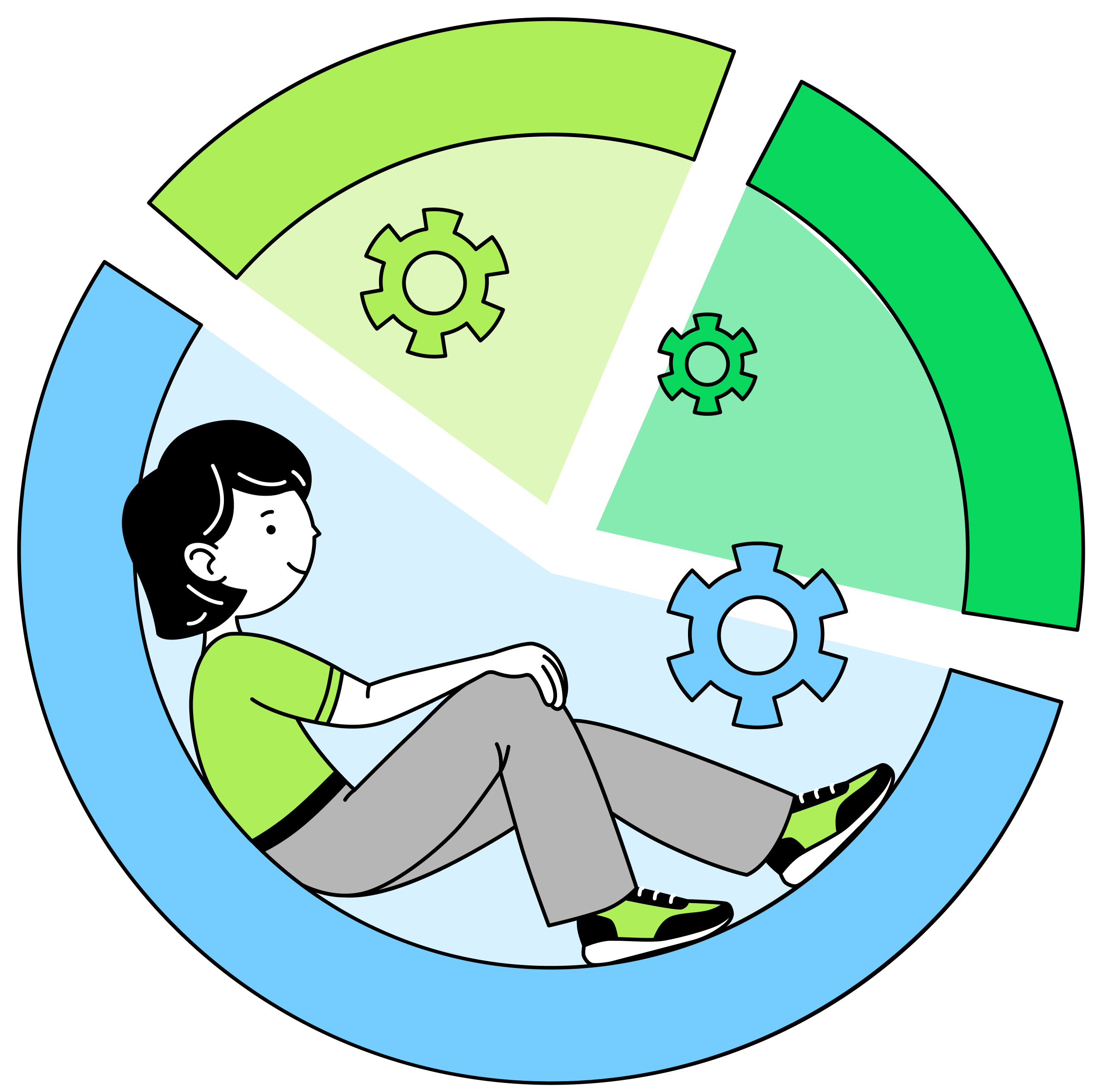
What is a “cloud EMS”? Well, our EMS service adds intelligence to an existing on-the-ground automation solution, like a building energy management system (BEMS) or a smart gateway. The industry now begins to distinguish these systems with the terms “on-site EMS” and “cloud EMS”. Both are tough to get right, and together they form the modern EMS approach of the future.
Features
Example case: Vehicle-to-grid control


How does it work?
Note: It takes care to go live, and to understand all communication aspects between the site and our platform. We have your back, also when results are in and you wonder what happened and what else is possible. To make this work, we look for establishing a collaboration where we define together the types of sites you need to run, and then scale that service with you across sites.
1. First Site
- Transfer a Seita Simulation-case into a Seita EMS site
- Or: fill in New-Site form
- A new account has 4 users included
2. Workshop (2h)
- Flex modeling
- API Usage
- Troubleshooting (e.g. status)
- Understanding reports
3. Go Live
- 1 Data Connectivity session
- 4h troubleshooting included
- 4 schedules / day / site
4. Support
- Quarterly joint review (1h)
- 2nd line support (<1d response)
- Status page per site
- Deep dive Dashboard
- Data export
Our open API
Create an asset (here: a battery)
POST https://ems.seita.energy/api/v3_0/assets
{
"name": "New charger",
"generic_asset_type_id": 2, // this is a battery
"flex-model": {
"consumption-capacity": "22 kW",
"roundtrip-efficiency": "92%", // battery spec
"soc-max": "45 kWh", // max charge
"soc-min": "25%", // always keep this much
},
"flex-context": {
"consumption-price": {
"sensor": 13, // e.g. day-ahead price
"inflexible-devices": [22] // e.g. solar
}
},
}
Ask for a smart schedule
POST https://ems.seita.energy/api/v3_0/sensors/(id)/schedules/trigger
{
"start": "2025-07-03T09:00:00",
"flex-model": {
"soc-at-start": "12.1 kWh",
"charging-efficiency": "90%",
"soc-min": "5 kWh",
"soc-max": "45 kWh"
"soc-targets": [
{
"value": "40 kWh",
"datetime": "2025-07-03T15:15:00",
}
]
}
}
The endpoint returns a GUID for your schedule.
Get schedule when ready (polling)
GET https://ems.seita.energy/api/v3_0/sensors/(id)/schedules/(guid)
{
"values": [2.15, 3, 2, 6],
"start": "2025-07-03T09:00:00",
"duration": "PT1H",
"unit": "kW"
}
Got Python? We have a client for you, so your devs have it even easier to talk to our API!
